No-Cost and Low-Cost Legal Research
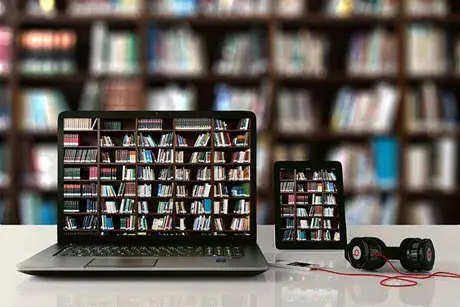
Learning about legal research in law school will generally conjure up images of Lexis and Westlaw. Legal research training in law school will almost invariably focus on these industry standards. Most graduates find themselves reliant on these two legal databases. However, those who end up working at a smaller firm or hanging their shingle may not be able to afford the cost of these. What then? As it happens, there are both low-cost and no-cost options for legal research which a savvy researcher may employ. A few of these are discussed below.
Fastcase
Fastcase is free with bar membership in Massachusetts, New York, and 52 other state, local, and professional bar associations. In addition to being a benefit of many bar associations one can also obtain access to Fastcase directly from the company starting at $65/month. A researcher familiar with using terms and connectors searching should have no trouble finding the case law they need. The layout and filters of search results resemble what you would find in more expensive databases. Within a single case there are clearly defined links to cited material. Unlike Lexis and Westlaw, which use editorially produced citators, Fastcase utilizes an algorithmic citator capable of identifying negative or neutral cites in subsequent cases.
In addition to its functional legal database, Fastcase expanded its services to include legal publishing including RAIL: The Journal of Robotics, Artificial Intelligence & Law, several other law journals, and secondary sources. Fastcase acquired a docket search tool, Docket Alarm, and has partnerships with several legal publishers to bring secondary sources to the platform.
Casemaker
Casemaker is free with bar membership in Rhode Island, Connecticut, Vermont, New Hampshire, Maine, and 21 other state and local bar associations. You can also obtain Casemaker directly. The basic service price varies by jurisdiction—check your jurisdiction’s pricing at the Buy Now page. Casemaker also has advanced search functionality like Lexis and Westlaw. If you are familiar with how to conduct a terms and connectors search you should have no trouble finding relevant caselaw on Casemaker. Casemaker also has an algorithmic citator called CaseCheck+ which can identify negative citations. The negative citations are reviewed by Casemaker’s editorial staff. Casemaker also includes CaseDigest, a finding aid, and CiteCheck, a tool to check Bluebook citations.
Casemaker also offers Libra Books as an add-on to its basic system. This option gives the user access to practitioner resources in a variety of practice areas from a variety of publishers.
Casetext
Casetext is a legal research provider which offers an advanced legal research tool starting at $65/month. Just as the other platforms we explored, a user familiar with terms and connectors searching should have no problem using Casetext to find on-point caselaw. Casetext includes SmartCite, an algorithmic citator with editorial review which can provide alerts for where law has been abrogated or where careful review of citing cases could be required such as for a distinguishing case. Additionally, Casetext has made some innovative improvements to their basic legal research. Examples include: a case heatmap which indicates the most cited portions of the case, an algorithm which finds parenthetical case summaries created by judges, and case analysis prepared by practitioners. Casetext also includes CARA A.I., a tool which utilizes artificial intelligence technology to analyze briefs and suggest cases the researcher has not included in the brief but should consider.
Google Scholar
Many will recognize Google Scholar as tool which can help users identify on point scholarly articles. Google Scholar also collects case law from United States jurisdictions. One can limit to a specific jurisdiction prior to searching. Google Scholar provides the ability to do Boolean searching through its advanced search screen. After searching, Google Scholar allows the user to limit results by using filters. Google Scholar also provides a simple citator to show citing cases, but it does not provide the status of the cited case. Google Scholar is free.
Conclusion
If you are currently a law student, you should familiarize yourself with alternative legal research tools. Doing so now will allow you to do so for free and with the aid of the RWU Law Library reference team. Fastcase and Casemaker are available through the Law Library’s Digital Resources Guide. Law students can obtain free access to Casetext. Google Scholar is freely available by going to the website.
Library Blog

